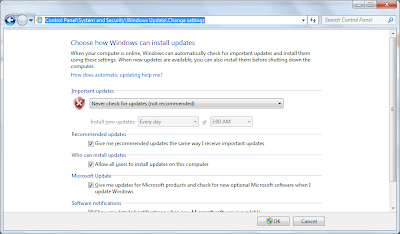Easy steps to run whatsapps on your computer/laptop.
Watch video : http://www.youtube.com/watch?v=PyYEGhvrDDU
Step 1:
Download Android SDK(eclipse) and Extract into your pc.
Step 2:
Open Android SDK(eclipse) and goto "Window > Android Virtual Device manager".
Step 3:
Click on new and after that set
AVD Name ="Testwhatsapp" ,
Ram="768MB",
SD card size="200MB" and click on Ok button.
Step 4:
Start Virtual device "Testwhatsapp". It will take time to start about 2-3min . Once your "Testwhatsapp" started Open the android browser inside that device and download "whatsapps" form any 3rd party.
or you can upload your whatsapps.apk file to any drive(google drive,skydrive,yandex.disk,dropbox) and download from there into your "Testwhatsapp" Virtual device.
Step 5:
After downloading whatsapps install into your "Testwhatsapp" virtual device. After installation open whatapps and enter mobile number and start Using whatsapps (Note: Mobile number should be on because whatsapps send a text msg to that number for the confirmation)
Start using whatsapps...
Watch video : http://www.youtube.com/watch?v=PyYEGhvrDDU
Step 1:
Download Android SDK(eclipse) and Extract into your pc.
Step 2:
Open Android SDK(eclipse) and goto "Window > Android Virtual Device manager".
Step 3:
Click on new and after that set
AVD Name ="Testwhatsapp" ,
Ram="768MB",
SD card size="200MB" and click on Ok button.
Step 4:
Start Virtual device "Testwhatsapp". It will take time to start about 2-3min . Once your "Testwhatsapp" started Open the android browser inside that device and download "whatsapps" form any 3rd party.
or you can upload your whatsapps.apk file to any drive(google drive,skydrive,yandex.disk,dropbox) and download from there into your "Testwhatsapp" Virtual device.
Step 5:
After downloading whatsapps install into your "Testwhatsapp" virtual device. After installation open whatapps and enter mobile number and start Using whatsapps (Note: Mobile number should be on because whatsapps send a text msg to that number for the confirmation)
Start using whatsapps...